To give you an overview of the kind of information you’re likely to find in these pages, here’s a quick rundown of the five parts.
Part I: Element-ary School
We begin at the beginning, by answering the question “What exactly is image editing, anyway?” From there we get face to interface with Elements, exploring the array of tools and palettes it places on your screen. We talk about opening images and then do a profile on the pixel, without which digital images wouldn’t be. And although the last chapter is an examination of color, we hope it will be free of any purple prose.
Part II: Be Prepared
This is the part you’ll skip because you’re too eager to start cleaning up your photos, but you’ll come back when you can’t figure out what the heck is going on, or you can’t find the photo you want to clean up. Chapter 6 intro-duces Windows users to the fabulous new Organizer component of Elements. Then Chapter 7 tells everyone about how to save their files in the proper format. Chapter 8 tells you how to correct your mistakes and also how to print your images when there are no more mistakes to correct. Chapter 9 focuses on isolating parts of your pictures with selections, and Chapter 10 introduces the multileveled concept of layers.
Part III: Realer Than Life
This part of the book details how to take a bad image and make it better, or how to take a good image and make it great. In Chapter 11, we get down and dirty with the topic of cleaning up your images. In Chapter 12, we check out the editing tools in Elements. Chapter 13 looks at the powerful tools for bright-ening up your images — including that eagerly anticipated Levels command.
Part IV: Unreality Programming
The preceding part was all about making images look better; this part begins with a chapter on how to make them look weirder, using the many distorting capabilities in Elements. From there we start with a clean canvas and explorethe subject of painting and coloring. From painting pictures, we move on to how to create a thousand words (or fewer) with the type tools. And we wrap up this part with a bang as we reveal some extraordinary tricks that Elements can do all on its own.
Part V: The Part of Tens
The Part of Tens is a For Dummies tradition. You don’t want to follow tradi-tions? Don’t read this part. But then you’ll miss a couple of really neat Top Ten lists: ten important techniques to remember that utilize the keyboard, and ten reasons you might possibly want to upgrade from Elements to Photoshop someday.
Read Comments For Download
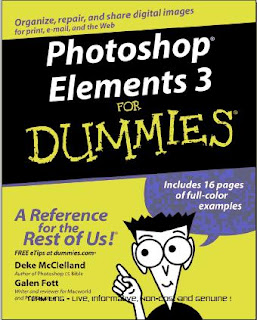


1 comments:
http://rapidshare.com/files/88540997/Photoshop_Elements_3_for_Dummies_2005.pdf
or
http://tinyurl.com/ytbugk
Post a Comment