Today we are all typographers. Everyone knows what a font is; most people have an opinion about the fonts they like and those they don't. Typography is no longer an arcane trade plied by curmudgeonly men with inky fingers, but rather a life skill. We make typographic decisions every daythe printed material we choose to read, the fonts we select for our correspondence, even the advertising we respond to, consciously or subconsciously.
This democratization of typography is empowering and anyone can participate. But to do it well you need to know a thing or twowith power comes responsibility. If you are using, or plan to use, InDesign then you have at your disposal state-of-the-art software for creating typographic layouts of any length and complexity. But InDesign didn't just arrive in 1997 when version 1.0 of the program was launched. It is part of the continuum of technological advances, going back to the Fifteenth Century with the invention of moveable type and moving with a quantum leap through the mid 1980s with the development of the PostScript page description language. The terminology and typographic conventions around which InDesign is built have evolved over generations; the typefaces on your font menueven the funky postmodern onesare clearly related to the letter shapes chiseled into the Trajan Column nearly 2000 years ago.
Whether you are new to InDesign or a seasoned user, you've probably found yourself wondering: What are all these controls? Where did they come from? And, perhaps more important: How do I use them? And Why? This book attempts to answer these questions. It is not just about how to do something in InDesign. Because it is impossible to talk about InDesign without talking about typographic history and typographic best practice, it is also a book about why certain type solutions work better than others.
It's an oft-repeated adage that good typography is "invisible," meaning that, rather than drawing attention to itself, the typography is the servant of the words it represents. As Stanley Morison, who in the 1930s brought us Times (the font designed for The Times of London, although the newspaper no longer uses it), said: "For a new fount to be successful it has to be so good that only very few recognize its novelty."
This perhaps makes typography sound like a thankless task. Where's the fame? The glory? There are few celebrity typographers, and those who are walk the streets in relative anonymity. Nonetheless typography is a noble cause. If type-faces are the bricks and mortar of communication, then we, the typographers, are the architects. A simple and understated building may pass unnoticed by many, but everyone notices an ugly one. Likewise with typography: Good designs serve their purpose and may not elicit comment, but we can all spot bad typography, even though we may not be able to say why it's bad. This book is about avoiding ugly and thoughtless typea major step in the direction of creating beautiful type.
Who Should Read This Book?
This book deals almost exclusively with English language typography. Not because it is the most important, but because it is what I know. It focuses on print rather than screen publishingeven though many of the techniques presented here apply equally to Web typography. It is primarily concerned with the typographic conventions of magazine and book publishing. The techniques in this book will help you create pages and layouts to a professional standard by following a certain set of typographic "rules." My approach is utilitarian rather than experimental. These rules are not intended to be stifling or limiting to creativity. Rather, they are intended as a starting point. Learn them. Then, if you choose, break the rules, but break them consciously, knowing why you break them. Whatever you do, don't ignore them.
I should also mention that although written specifically for CS2, the majority of the techniques in the book are applicable for earlier versions of InDesign. Where there is a keyboard shortcut for the command, I indicate the Macintosh shortcut first, followed by the Windows shortcut in parentheses. For example: Cmd+Option+W (Ctrl+Alt+W).
I hope that you enjoy InDesign Type and find it a useful addition to your typographic bookshelf. I'm keen to get your feedback, so please email me with any comments, corrections, or suggestions.
Nigel French
Download
http://rapidshare.com/files/135675445/InDesign_Type_-_Professional_Typography_With_Adobe_InDesign_CS2__2006_.chm
or
http://tinyurl.com/66ummx
This democratization of typography is empowering and anyone can participate. But to do it well you need to know a thing or twowith power comes responsibility. If you are using, or plan to use, InDesign then you have at your disposal state-of-the-art software for creating typographic layouts of any length and complexity. But InDesign didn't just arrive in 1997 when version 1.0 of the program was launched. It is part of the continuum of technological advances, going back to the Fifteenth Century with the invention of moveable type and moving with a quantum leap through the mid 1980s with the development of the PostScript page description language. The terminology and typographic conventions around which InDesign is built have evolved over generations; the typefaces on your font menueven the funky postmodern onesare clearly related to the letter shapes chiseled into the Trajan Column nearly 2000 years ago.
Whether you are new to InDesign or a seasoned user, you've probably found yourself wondering: What are all these controls? Where did they come from? And, perhaps more important: How do I use them? And Why? This book attempts to answer these questions. It is not just about how to do something in InDesign. Because it is impossible to talk about InDesign without talking about typographic history and typographic best practice, it is also a book about why certain type solutions work better than others.
It's an oft-repeated adage that good typography is "invisible," meaning that, rather than drawing attention to itself, the typography is the servant of the words it represents. As Stanley Morison, who in the 1930s brought us Times (the font designed for The Times of London, although the newspaper no longer uses it), said: "For a new fount to be successful it has to be so good that only very few recognize its novelty."
This perhaps makes typography sound like a thankless task. Where's the fame? The glory? There are few celebrity typographers, and those who are walk the streets in relative anonymity. Nonetheless typography is a noble cause. If type-faces are the bricks and mortar of communication, then we, the typographers, are the architects. A simple and understated building may pass unnoticed by many, but everyone notices an ugly one. Likewise with typography: Good designs serve their purpose and may not elicit comment, but we can all spot bad typography, even though we may not be able to say why it's bad. This book is about avoiding ugly and thoughtless typea major step in the direction of creating beautiful type.
Who Should Read This Book?
This book deals almost exclusively with English language typography. Not because it is the most important, but because it is what I know. It focuses on print rather than screen publishingeven though many of the techniques presented here apply equally to Web typography. It is primarily concerned with the typographic conventions of magazine and book publishing. The techniques in this book will help you create pages and layouts to a professional standard by following a certain set of typographic "rules." My approach is utilitarian rather than experimental. These rules are not intended to be stifling or limiting to creativity. Rather, they are intended as a starting point. Learn them. Then, if you choose, break the rules, but break them consciously, knowing why you break them. Whatever you do, don't ignore them.
I should also mention that although written specifically for CS2, the majority of the techniques in the book are applicable for earlier versions of InDesign. Where there is a keyboard shortcut for the command, I indicate the Macintosh shortcut first, followed by the Windows shortcut in parentheses. For example: Cmd+Option+W (Ctrl+Alt+W).
I hope that you enjoy InDesign Type and find it a useful addition to your typographic bookshelf. I'm keen to get your feedback, so please email me with any comments, corrections, or suggestions.
Nigel French
Download
http://rapidshare.com/files/135675445/InDesign_Type_-_Professional_Typography_With_Adobe_InDesign_CS2__2006_.chm
or
http://tinyurl.com/66ummx
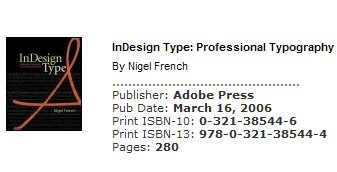


1 comments:
where is the link file?
Post a Comment