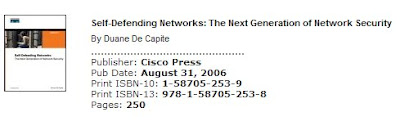This book focuses on the objectives for the CWNA exam, but it’s also a useful learning tool for anyone wanting to master the many domains of wireless. You’ll learn about wireless technology basics such as radio frequency–based communications, and you’ll learn about specific standards and protocols that make it all work. In addition, using step-by-step procedures, you will learn how to install, secure, and troubleshoot Wi-Fi or 802.11-based networks effectively. You’ll even learn to use wireless LAN analysis tools that reveal the way your wireless network works and help you troubleshoot network problems. The glossary provides you with a quick reference for definitions and basic knowledge of the many topics covered in this book.
As you prepare for the CWNA certification, as with most other certifications, you need some hands-on experience with the technology to seal the information in your mind. In particular, be sure you have experience configuring access points and client devices. Linksys access points will provide all the features with which you should be familiar, and you can connect to them with most any client device. However, you’ll get the best experience if you have access to small and medium business–class wireless LAN switches as well. Make sure you learn to use a wireless LAN protocol analyzer as Chapter 11 teaches. This makes for good testing and experience, but any vendor’s access point should suffice as long as it provides most of the common features provided by autonomous access points. The main goal is to get your hands on some equipment and work through the configuration steps.
The CWNP web site (www.cwnp.com) lists official CWNA training courses available in your area. These courses provide you with access to a certified instructor who can help answer any questions you may have related to the certification. Yo u will also see demonstrations of equipment that may be more difficult to acquire on your own. I always recommend attending the official courses when time and the budget allow.
Wireless Experts
Though the Wireless CWNA exam is not as advanced as the CWNE exam, many wireless experts might decide to gain this valuable certification because of the essential wireless topics that it covers. You will also earn a valuable credential in the CWNA certification. In addition to the enhanced credentials, the process of studying these wireless LAN technologies makes you think differently about wireless technology and may bring greater value to your employer or customers. I work as an independent consultant and have been enriched greatly by going through the process of understanding these standard uses of radio frequency–based technologies. My clients have benefited as well.
Wireless Beginners
If you’re new to the world of wireless networking or have just acquired your Wireless# certification, the CWNA certification is for you too.
There is no other vendor-neutral certification that does a better job of proving you understand how wireless really works.
Download
http://rapidshare.com/files/139689081/McGraw.Hill.CWNA.Certified.Wireless.Network.Administrator.Official.Study.Guide.4th.Edition.Aug.2007.
or
http://tinyurl.com/4aovnz